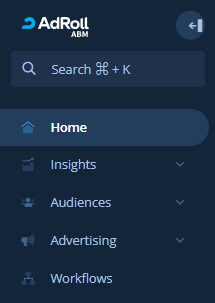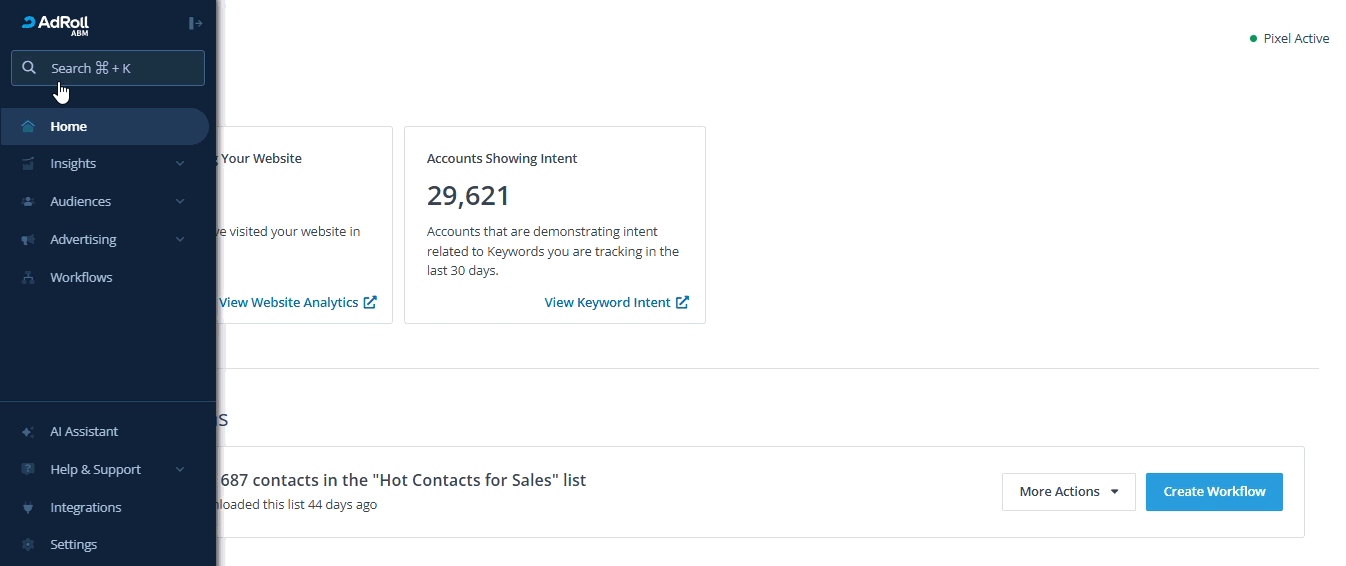This article will help you find your way around your account. Depending on your subscription package, you may see fewer options in the navigation sidebar. For example, if you have a Standard Advertising package, you will not have access to Workflows.
To find your current package, log in to AdRoll ABM and navigate to Settings > Billing > Plans & Usage.
Account Search Bar
| Navigation |
Help Center Sections |
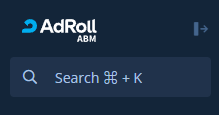 |
Specific Account Deep Dive
|
Insights
| Navigation |
Help Center Sections |
|
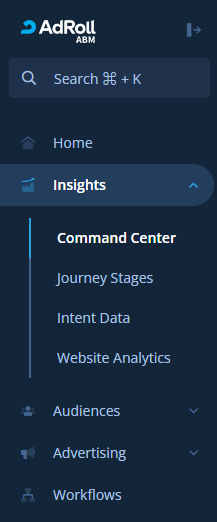
|
Insights
-
Command Center: A single actionable dashboard to visualize uncaptured demand and take the next action on those accounts.
-
Journey Stages: Track the progression of the accounts in your Account Lists along their buying journey.
-
Intent Data: Select Bombora Company Surge Intent Topics and AdRoll Intent Keywords you want to monitor and use to prioritize and engage your target accounts.
- Website Analytics: Quick access to the type of companies that visit your website most frequently: Which accounts, pages viewed, top industries, and size of accounts.
|
Audiences
| Navigation |
Help Center Sections |
|
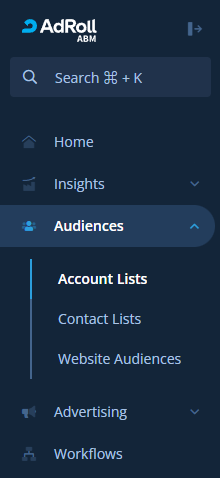
|
Audiences
- Account Lists: Lists of companies that you would like to target because they match your ICP, are engaging with your site, or are demonstrating intent.
-
Contact Lists
-
Website Audiences groupings of your website visitors that you define to segment and organize to understand your website visitor behavior and target them with advertising. Advanced Attribute audiences are only available for Professional & Ultimate customers.
|
Advertising
| Navigation |
Help Center Sections |
|
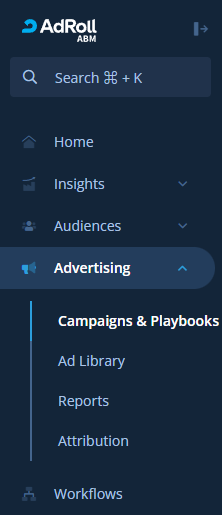
|
Advertising
-
Campaigns Advertising strategy to reach your audience by serving an ad message across web and social with a specific end goal in mind.
-
- Contact Targeting
- Web Retargeting
- Lookalike Targeting
- LinkedIn Account Targeting
- Facebook/Instagram
-
Playbooks: Easy-to-use pre-packaged sequence of campaigns to deliver ads to your target audiences based on different goals.
-
- Account Targeting Playbooks, Intent Playbooks, and Website Retargeting Playbooks.
- Ad Library: Upload the different creative formats that will be used in your advertising campaigns and playbooks.
- Reports Measure the impact of your Account-Based strategy across multiple advertising and influenced revenue performance metrics.
|
Workflows
| Navigation |
Help Center Sections |
|
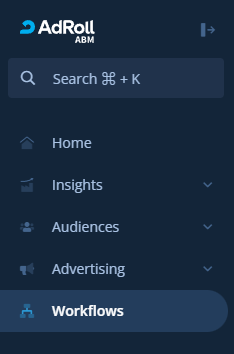
|
Workflows
AdRoll Workflows is a feature that allows you to automate your go-to-market (GTM) strategy, leveraging data and insights from us across your connected systems with a built-in orchestration tool that brings your GTM tech stack together.
|
Integrations
Settings
| Navigation |
Help Center Sections |
|
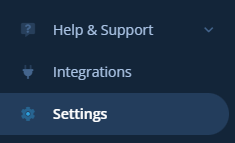
|
Settings
|
Help & Support
Keeping the Navigation menu open
If you’re using a wide enough browser window, you will have the option of keeping the navigation bar open or collapsing it for more space.
- Click the icon in the upper right corner of the navigation to toggle between collapsed and expanded modes.
- If the icon does not appear, that means your browser or device window is not wide enough. The navigation will always be in collapsed mode for small window sizes.